Hi everyone, and welcome to Day One of The Nitty Gritty of Blogging! This week I’m going to be talking all about Feedburner, and how you can use it to enhance your blogging experience.

Last month I asked these questions, among others:
1. Feedburner- What is this? I have two (probably from getting my own domain), one with 11 subscribers, and one with 135. Is there a way to combine them? How do you use this, or do you?
2. RSS feed- How do you “follow by RSS?” Is that different from following in a reader, such as Bloglovin’ or Google Reader? What kind of interface is it?
3. At the bottom of Blogger blogs, it says “Subscribe to: Posts (atom).” What does that mean?!
6. How do you know how many email followers you have? Is there a way to customize the emails that get sent?
I spent some time researching, and I learned the answers, plus a lot more! These questions will be answered throughout the week, so keep coming back!
What is RSS?
RSS (RDF Site Summary, or often called Really Simple Syndication) is the term for the process of converting your blog posts into a language (called XML, similar to HTML) that can be read and interpreted by a feed reader (such as Bloglovin’ or Google Reader). When you follow someone by RSS, it just means that you are using a reader to follow and read their blog posts. This is a great way to keep track of your favorite blogs, because the reader will tell you when there are new posts, saving you the time of having to visit each individual blog.
What is a feed?
A feed is a URL that can be used to follow a blog via a reader or email. If you have a Blogger account, chances are you already have a feed. Sites like Bloglovin’ don’t require you to know the feed addresses of your favorite blogs; it finds them for you when you search for the blog name or URL, but it is useful to know your own feed address.
What is Feedburner?
Feedburner is a Google-owned company that allows you to establish and maintain your feeds. If you have a Blogger account, you can log into Feedburner with your Google account, and your feed(s) should already be there. In addition, Feedburner can also be used as a feed reader. Go to http://feedburner.google.com/ and sign in to see your feeds. The number of subscribers is how many people are following your blog via a reader or email.
At the bottom of my blog, it says “Subscribe to: Posts (atom).” What does that mean?!
Atom is an alternative to RSS; it is another process wherein your posts are delivered to a reader. It happens to be the process that Blogger uses. The wording is awkward, but this is just basically a link to your blog feed.
Told you it was going to be nitty and gritty.
Okay, but what is MY feed exactly?
Follow my awesome picture instructions on how to find out what your feed address is:
1. First log into Feedburner (http://feedburner.google.com/).
2. Locate your Feed Title (probably your blog title), and click on it. If you have two feeds, click on the one with the most subscribers.
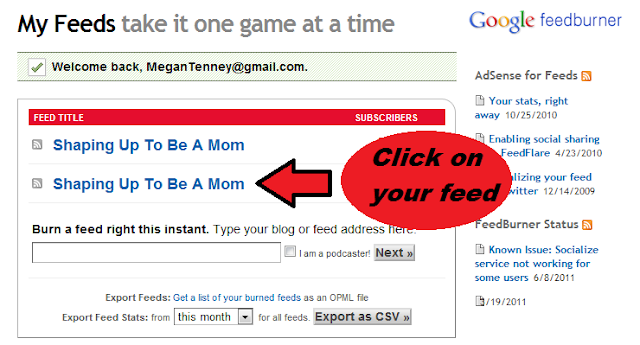
3. Click on “Edit Feed Details…”

4. Find your feed URL here:

Now that you know what your feed address is, I’m going to show you how to get rid of that ugly wording at the bottom of your blog and add a nice little RSS button that will allow your readers to follow you via RSS!
To Remove “Subscribe to: Posts (atom)”:
1. Go to your Dashboard, select “Template,” and then “Edit HTML.”
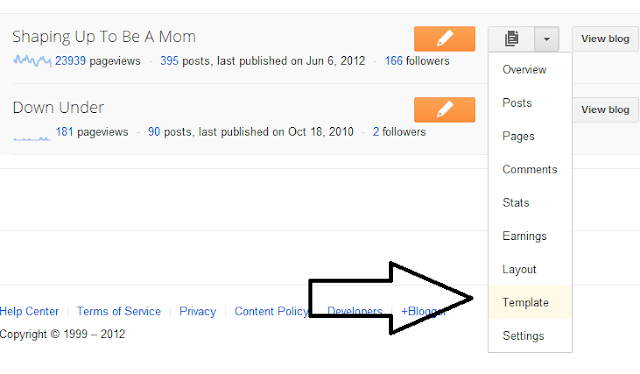
2. Check the box to expand widget templates.
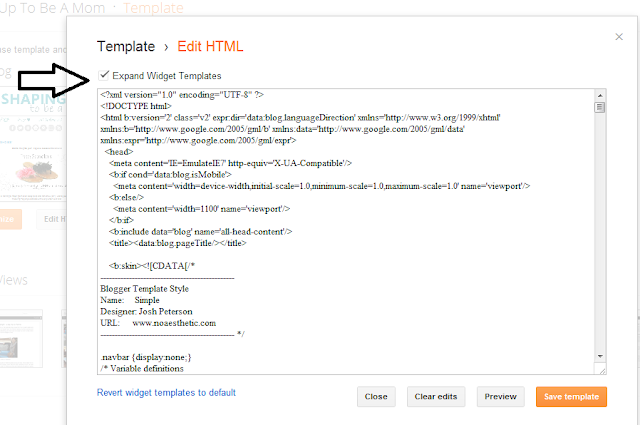
3. Press ctrl+F to bring up the “find” box, and find this code:
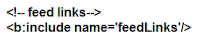
4. Replace that code with this:
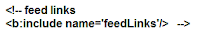
5. Preview your blog to make sure it worked, and then save template.
Poof all gone!
Now you need a better way to get your readers to follow you via RSS. All you need to do is add a link to your feed address (which you now know, right?).
Most bloggers use a radar button such as this one:
Many bloggers use their own custom image, such as mine:

Whichever you choose, just link the button to your feed URL, and you’ll be all set!
Whew, still with me?!
The rest of this week’s posts will be shorter and sweeter, I promise! Now that you know what Feedburner is, and how to get set up with it, I will show you some really cool features to get the most out of it!
See my full list of Feedburner tips!
Thanks for stopping by!


18 comments
wow good sleuth work – there’s just SO much to learn. thanks for posting; look forward to the rest of the series :D
Great first post for Nitty Gritty. :)
Awesome! Love this! :)
Awesome is right! I am traveling, but as soon as I get home this is #1 on my “to do” list. So glad to be on Bloggers On Blogger with you.
Hi Megan, where you have nos. 3 and 4 on your example….where you say to change the feed to this from this…they are the same. I don’t understand. Can you help me with that, alittle more. I have feedburner so why do I need to go in and change things? Not getting that part.
[…] One: What is RSS? Day Two: Email Subscribers Day Three: Customizing Day Four: […]
[…] Posts:Day One: What is RSS?Day Two: Email SubscribersDay Three: […]
[…] Posts:Day One: What is RSS?Day Two: Email […]
[…] 1. What is RSS? 2. Email Subscribers 3. Customizing 4. Scheduling 5. Posting to Twitter […]
Hi Megan, I’m reading your awesome tips.. I’m wondering if there is a way to show signature images from a blog when Feedburner sends out the email to subscribers? It strips it from the email, but all other images show. Can you offer any suggestions? Thanks so much..
Ooops, forgot to mention, it’s for a Blogger blog. Thanks!
Hi Pamela, thanks for reading! Whew it’s been a long time since I’ve worked on a Blogger blog, but my guess is that you have the signature image in the “post template” field in Blogger settings? If Feedburner is stripping it from the emails, I’m not sure there is a way you can make it show up. Feedburner is not very customizable. If it’s important to you, I’d suggest switching to an email service like MailChimp where you can add that image in the template for your RSS campaign. Or, you could start inserting the image manually at the end of every post (although you may end up with duplicates even if you delete the post template content- I seem to remember that being kind of fussy). Good luck!!
I can’t believe I didn’t even think of that, no, I had the coding for the signature in the template css.. so I added it to the Post Template and voila.. it now appears. My brain is mush!!!! lol Thanks so much!
[…] account set up and active. If your account is not set up yet, hop over to my first post on how to set up Feedburner, and follow those steps. Then come back here. Are you back? Great. Moving […]
[…] Posts: Day One: What is RSS? Day Two: Email Subscribers Day Three: CustomizingNow that you have customized the email that goes […]
[…] One: What is RSS? Day Two: Email Subscribers Day Three: Customizing Day Four: […]
[…] Posts: Day One: What is RSS? Day Two: Email SubscribersNow that you have your Follow By Email widget, and hopefully some email […]
[…] If you missed Day One, find it here! Today we are going to talk about adding the “Follow by Email” widget to your blog, […]